- Published on
Chroma DB vs. PostgreSQL for Vector Storage A Comprehensive Comparison
- Authors

- Name
- Adil ABBADI
Introduction
The era of artificial intelligence and machine learning has brought about a new class of database requirements. Vector storage, in particular, has become a crucial aspect of modern data management. Among the various databases that support vector storage, Chroma DB and PostgreSQL are two popular options. In this article, we'll delve into the features, advantages, and limitations of each database to help you make an informed decision for your vector storage needs.
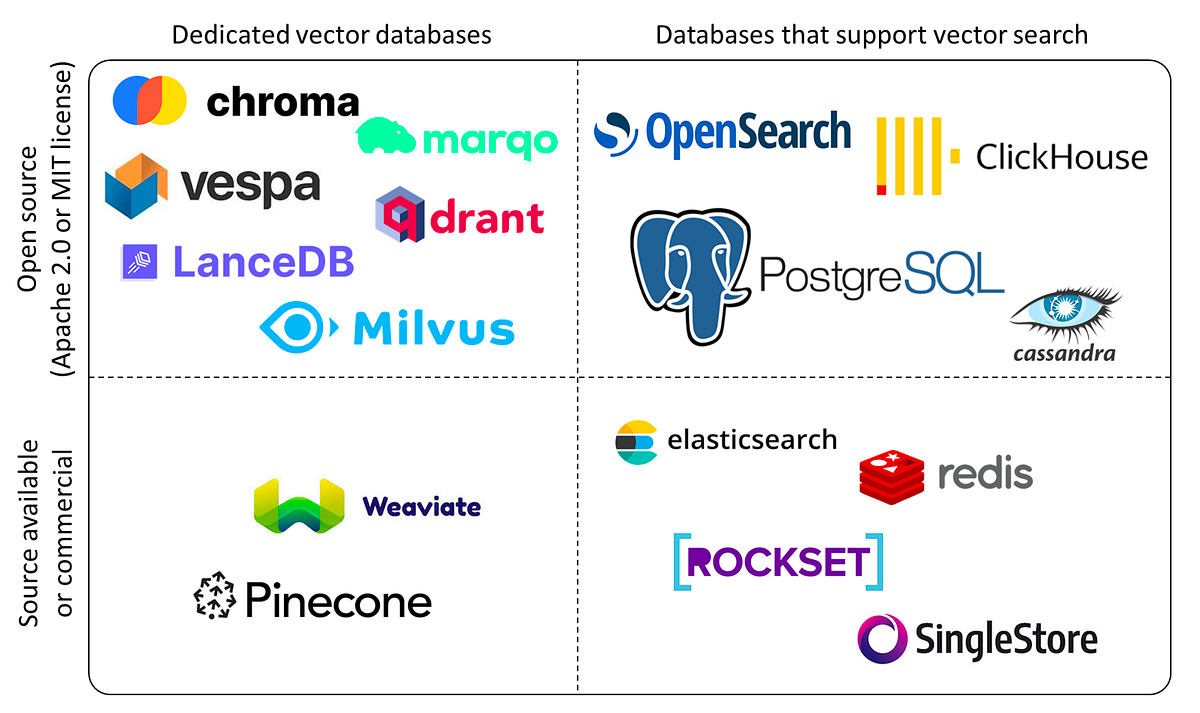
- Chroma DB: A Vector-Native Database
- PostgreSQL: A Relational Database with Vector Extensions
- Comparison of Chroma DB and PostgreSQL for Vector Storage
- Conclusion
- What's Next?
Chroma DB: A Vector-Native Database
Chroma DB is a purpose-built database designed specifically for vector storage and similarity searches. It leverages a novel indexing approach that enables fast and efficient querying of high-dimensional vector data. Chroma DB's architecture is optimized for machine learning and AI workloads, making it an ideal choice for applications that rely heavily on vector operations.
import chromadb
# Create a Chroma DB instance
db = chromadb.ChromaDB()
# Insert a vector into the database
db.insert([1.0, 2.0, 3.0])
# Query the database for similar vectors
results = db.query([4.0, 5.0, 6.0], k=5)
Chroma DB Features
- Vector-native storage: Chroma DB is optimized for storing and querying high-dimensional vector data.
- Fast similarity searches: Chroma DB's indexing approach enables rapid querying of vector data, making it suitable for real-time applications.
- Scalability: Chroma DB is designed to handle large datasets and scale horizontally.
PostgreSQL: A Relational Database with Vector Extensions
PostgreSQL is a traditional relational database management system that has been extended to support vector storage through the use of plugins and extensions. The most popular vector extension for PostgreSQL is the pgvector plugin, which provides support for vector data types and operations.
-- Create a table with a vector column
CREATE TABLE vectors (
id SERIAL PRIMARY KEY,
vector pgvector
);
-- Insert a vector into the table
INSERT INTO vectors (vector) VALUES ('[1.0, 2.0, 3.0]');
-- Query the table for similar vectors
SELECT * FROM vectors WHERE vector @@ to_tsquery('[4.0, 5.0, 6.0]');
PostgreSQL Features
- Maturity and stability: PostgreSQL is a battle-tested relational database with a large community and extensive support.
- Flexibility: PostgreSQL supports a wide range of data types, including vectors, through plugins and extensions.
- SQL support: PostgreSQL provides a familiar SQL interface for querying and manipulating vector data.
Comparison of Chroma DB and PostgreSQL for Vector Storage
When it comes to vector storage, Chroma DB and PostgreSQL have different strengths and weaknesses. Here's a summary of the key differences:
| Feature | Chroma DB | PostgreSQL |
|---|---|---|
| Vector-native storage | ||
| Fast similarity searches | (with pgvector plugin) | |
| Scalability | (horizontal scaling) | (vertical scaling) |
| Maturity and stability | ||
| SQL support | (limited) |
Conclusion
Chroma DB and PostgreSQL are both viable options for vector storage, but they cater to different use cases and requirements. If your application requires fast similarity searches and horizontal scaling, Chroma DB might be the better choice. However, if you're already invested in the PostgreSQL ecosystem and need a more flexible solution with SQL support, PostgreSQL with the pgvector plugin could be the way to go.
What's Next?
As you explore the world of vector storage and databases, remember to consider factors beyond just technical capabilities. Think about your team's expertise, the size of your dataset, and the specific requirements of your application. With the right database choice, you'll be well on your way to unlocking the full potential of machine learning and AI in your organization.
Happy learning, and don't hesitate to reach out if you have any questions!
