- Published on
Local AI Model Versioning Managing Model Lifecycles
- Authors

- Name
- Adil ABBADI
Introduction
In the world of machine learning, managing model lifecycles is crucial for successful project deployment and maintenance. As models evolve, it's essential to keep track of changes, reproduce results, and ensure version control. This is where local AI model versioning comes into play. In this blog post, we'll delve into the importance of model versioning, explore its benefits, and discuss best practices for implementing an effective model versioning strategy.
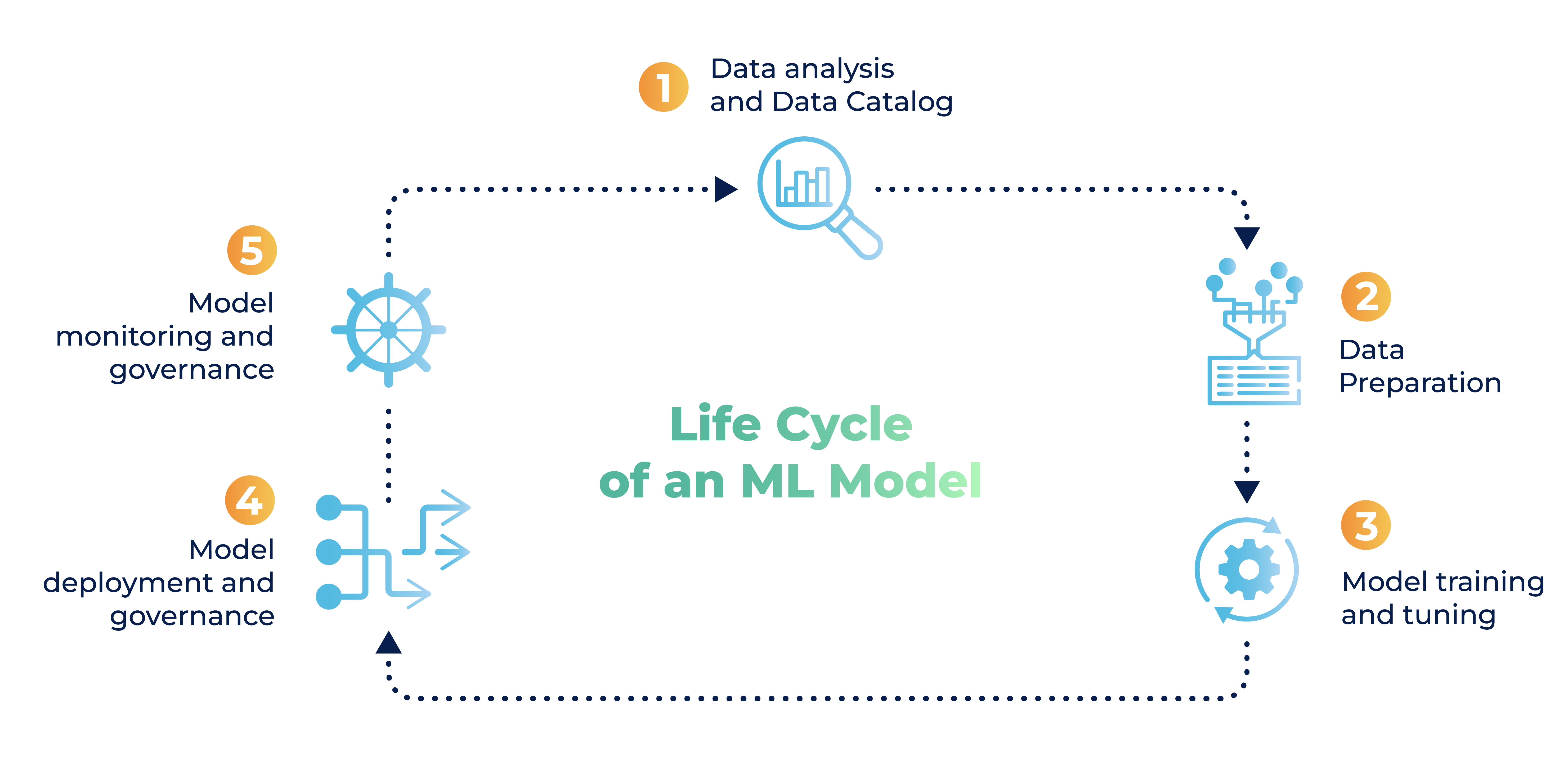
- Why Model Versioning Matters
- Local AI Model Versioning Strategies
- Best Practices for Local AI Model Versioning
- Conclusion
- Ready to Implement Local AI Model Versioning?
Why Model Versioning Matters
Model versioning is the process of assigning a unique identifier to each version of a machine learning model. This allows you to track changes, revert to previous versions, and maintain a record of model evolution. Without versioning, it's challenging to reproduce results, debug issues, or collaborate with team members.
Benefits of Model Versioning
- Reproducibility: Versioning ensures that you can reproduce model results, even after making changes to the code or data.
- Change Tracking: Versioning allows you to track changes made to the model, making it easier to identify and fix issues.
- Collaboration: Versioning enables seamless collaboration among team members, ensuring everyone is working with the same model version.
- Model Auditing: Versioning provides a clear audit trail, enabling you to track model performance and detect potential biases.
Local AI Model Versioning Strategies
There are several strategies for implementing local AI model versioning. Here are a few:
1. File-based Versioning
Store model files with unique version numbers or timestamps. This approach is simple to implement but can become cumbersome as the number of models grows.
# Example of file-based versioning
model_v1 = 'model_v1.h5'
model_v2 = 'model_v2.h5'
2. Database-based Versioning
Store model metadata in a database, along with version information. This approach provides more structure and scalability.
# Example of database-based versioning
import sqlite3
conn = sqlite3.connect('model_db.db')
cursor = conn.cursor()
cursor.execute("INSERT INTO models (model_id, version, model_file) VALUES (?, ?, ?)", (1, '1.0', 'model_v1.h5'))
cursor.execute("INSERT INTO models (model_id, version, model_file) VALUES (?, ?, ?)", (2, '1.1', 'model_v2.h5'))
3. Model Registry-based Versioning
Utilize a model registry like MLflow or TensorFlow Model Registry to manage model versions. This approach provides a centralized repository for model management.
# Example of model registry-based versioning with MLflow
import mlflow
mlflow.set_experiment('my_experiment')
mlflow.log_metric('model_version', '1.0')
mlflow.log_artifact('model_v1.h5')
Best Practices for Local AI Model Versioning
- Use a Unique Versioning Scheme: Develop a consistent versioning scheme, such as semantic versioning (e.g., 1.0.0).
- Store Model Metadata: Save model metadata, including version information, hyperparameters, and training data.
- Implement a Model Registry: Utilize a model registry to manage model versions and provide a centralized repository.
- Automate Versioning: Automate versioning using scripts or tools to reduce manual error.
- Document Model Changes: Maintain a changelog to track changes made to the model.
Conclusion
Local AI model versioning is a critical aspect of machine learning development. By implementing an effective versioning strategy, you can ensure reproducibility, track changes, and manage model lifecycles. Remember to follow best practices, such as using a unique versioning scheme, storing model metadata, and automating versioning.
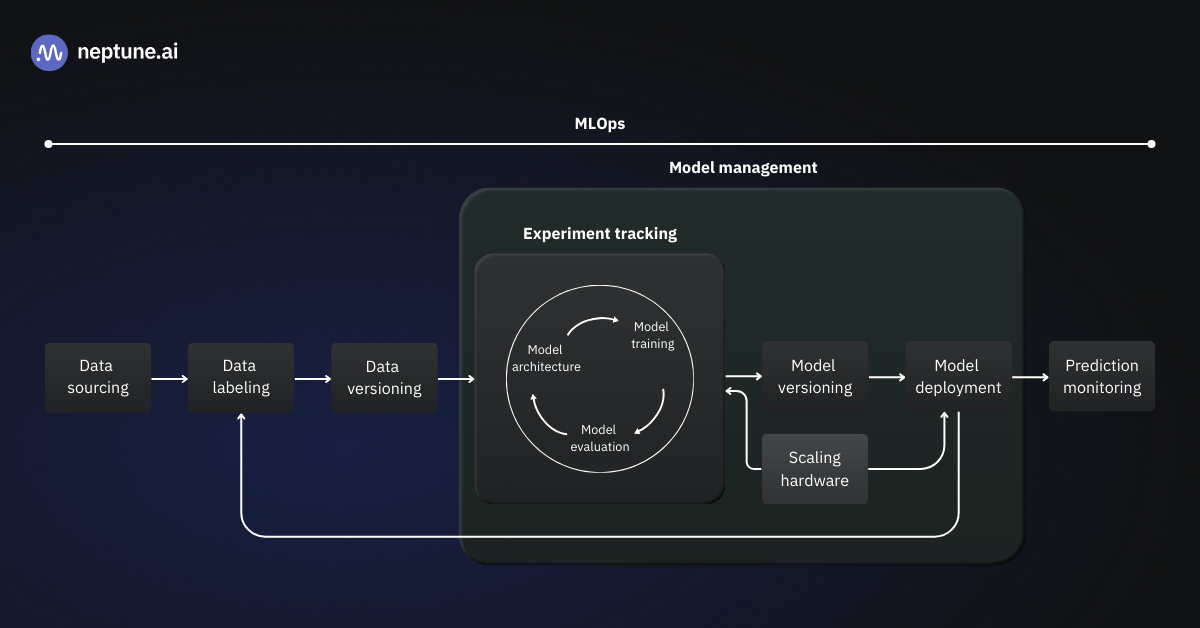
Ready to Implement Local AI Model Versioning?
Start managing your model lifecycles today and ensure reproducibility, collaboration, and version control in your machine learning projects.
