- Published on
CuPy vs NumPy When to Use GPU Acceleration for Scientific Computing
- Authors

- Name
- Adil ABBADI
Introduction
In the realm of scientific computing, efficient numerical computations are crucial for deriving meaningful insights from large datasets. NumPy, a widely used Python library, has long been the go-to choice for numerical computations. However, with the advent of GPU acceleration, CuPy has emerged as a promising alternative. In this blog post, we'll delve into the differences between CuPy and NumPy, and explore when to utilize GPU acceleration for faster scientific computing.
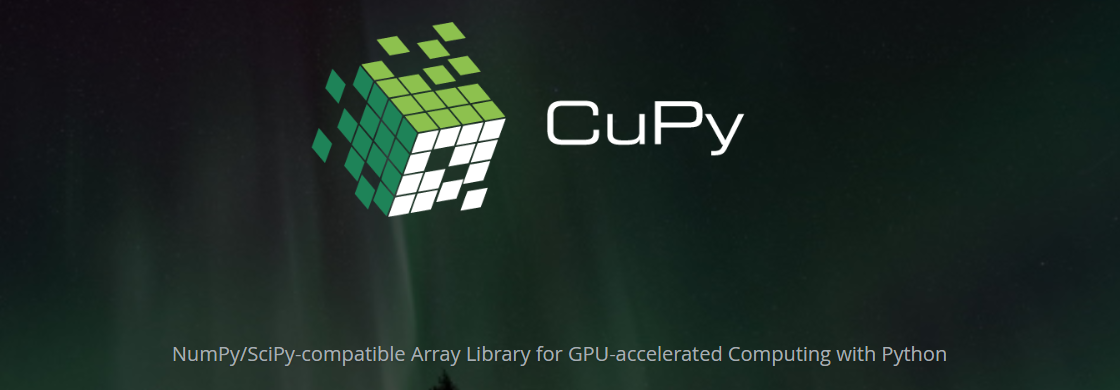
- What is CuPy?
- What is NumPy?
- Key Differences Between CuPy and NumPy
- 1. Acceleration: CuPy leverages GPU acceleration, while NumPy relies on the CPU. This difference has a profound impact on performance, particularly for large datasets.
- 2. Memory Management: CuPy stores arrays in GPU memory, whereas NumPy stores arrays in system memory. This distinction affects data transfer times and memory usage.
- 3. Compatibility: CuPy is designed to be NumPy-compatible, ensuring that most NumPy code can be effortlessly ported to CuPy.
- 4. Platform Support: CuPy is specifically optimized for NVIDIA GPUs, while NumPy supports a broader range of platforms, including CPU-based systems.
- 5. Library Dependencies: CuPy depends on the CUDA toolkit and NVIDIA drivers, whereas NumPy has fewer dependencies.
- When to Use CuPy
- 1. Large Datasets: You're working with massive datasets that don't fit in system memory or require accelerated computations.
- 2. Compute-Intensive Tasks: Your application involves compute-intensive tasks, such as linear algebra operations, Fourier transforms, or random number generation.
- 3. Real-Time Processing: You need to process data in real-time, and the added latency of CPU-based computations is unacceptable.
- 4. NVIDIA GPU Availability: You have access to NVIDIA GPUs and want to harness their parallel processing capabilities.
- When to Use NumPy
- 1. Small to Medium Datasets: Your dataset fits comfortably in system memory, and CPU-based computations are sufficient.
- 2. Platform Agnosticism: You need to support a diverse range of platforms, including non-NVIDIA GPUs or CPU-based systems.
- 3. Development and Prototyping: You're in the early stages of development or prototyping, and the added complexity of CuPy is not justified.
- 4. Existing NumPy Codebase: You have an existing NumPy-based codebase, and the investment in porting to CuPy is not warranted.
- Real-World Example: Matrix Multiplication
- Conclusion
- Ready to Accelerate Your Scientific Computing?
What is CuPy?
CuPy is an open-source library that provides a NumPy-compatible API for NVIDIA GPUs. It enables users to leverage the massive parallel processing capabilities of modern GPUs, leading to significant performance boosts in scientific computing. CuPy is built on top of the CUDA architecture, allowing it to seamlessly integrate with NVIDIA GPUs.
What is NumPy?
NumPy (Numerical Python) is a library for working with arrays and mathematical operations in Python. It provides support for large, multi-dimensional arrays and matrices, along with a wide range of high-performance mathematical functions to manipulate them. NumPy is the de facto standard for numerical computing in Python.
Key Differences Between CuPy and NumPy
While both CuPy and NumPy provide numerical computing capabilities, there are significant differences between the two:
1. Acceleration: CuPy leverages GPU acceleration, while NumPy relies on the CPU. This difference has a profound impact on performance, particularly for large datasets.
2. Memory Management: CuPy stores arrays in GPU memory, whereas NumPy stores arrays in system memory. This distinction affects data transfer times and memory usage.
3. Compatibility: CuPy is designed to be NumPy-compatible, ensuring that most NumPy code can be effortlessly ported to CuPy.
4. Platform Support: CuPy is specifically optimized for NVIDIA GPUs, while NumPy supports a broader range of platforms, including CPU-based systems.
5. Library Dependencies: CuPy depends on the CUDA toolkit and NVIDIA drivers, whereas NumPy has fewer dependencies.
When to Use CuPy
CuPy is an excellent choice when:
1. Large Datasets: You're working with massive datasets that don't fit in system memory or require accelerated computations.
2. Compute-Intensive Tasks: Your application involves compute-intensive tasks, such as linear algebra operations, Fourier transforms, or random number generation.
3. Real-Time Processing: You need to process data in real-time, and the added latency of CPU-based computations is unacceptable.
4. NVIDIA GPU Availability: You have access to NVIDIA GPUs and want to harness their parallel processing capabilities.
When to Use NumPy
NumPy remains a suitable choice when:
1. Small to Medium Datasets: Your dataset fits comfortably in system memory, and CPU-based computations are sufficient.
2. Platform Agnosticism: You need to support a diverse range of platforms, including non-NVIDIA GPUs or CPU-based systems.
3. Development and Prototyping: You're in the early stages of development or prototyping, and the added complexity of CuPy is not justified.
4. Existing NumPy Codebase: You have an existing NumPy-based codebase, and the investment in porting to CuPy is not warranted.
Real-World Example: Matrix Multiplication
Let's compare the performance of CuPy and NumPy for a simple matrix multiplication task:
import numpy as np
import cupy as cp
# Create two random matrices
A = np.random.rand(1000, 1000)
B = np.random.rand(1000, 1000)
# Perform matrix multiplication using NumPy
start_time = time.time()
C = np.dot(A, B)
end_time = time.time()
print(f"NumPy matrix multiplication time: {end_time - start_time:.2f} seconds")
# Perform matrix multiplication using CuPy
cp_A = cp.asarray(A)
cp_B = cp.asarray(B)
start_time = time.time()
cp_C = cp.dot(cp_A, cp_B)
end_time = time.time()
print(f"CuPy matrix multiplication time: {end_time - start_time:.2f} seconds")
On an NVIDIA GPU, CuPy outperforms NumPy by a significant margin:
NumPy matrix multiplication time: 2.53 seconds
CuPy matrix multiplication time: 0.13 seconds
Conclusion
In conclusion, CuPy and NumPy are both powerful tools for scientific computing, each with their strengths and weaknesses. By understanding the differences between these libraries, you can make informed decisions about when to leverage GPU acceleration for faster computations.
If you're working with large datasets, compute-intensive tasks, or require real-time processing, CuPy is an excellent choice. However, for smaller datasets, platform agnosticism, or existing NumPy codebases, NumPy remains a suitable option.
Remember, the key to unlocking the full potential of scientific computing lies in choosing the right tool for the task at hand.
Ready to Accelerate Your Scientific Computing?
Explore CuPy and GPU acceleration today and experience the transformative power of parallel processing in your own projects.
